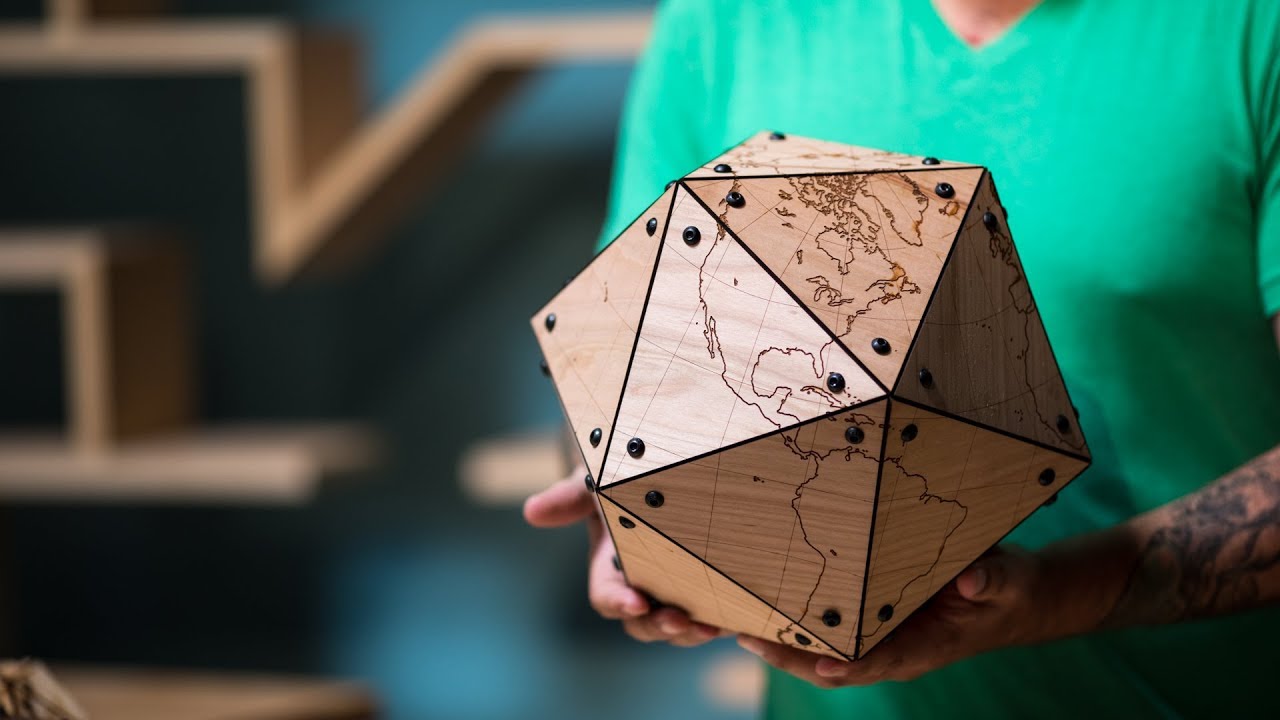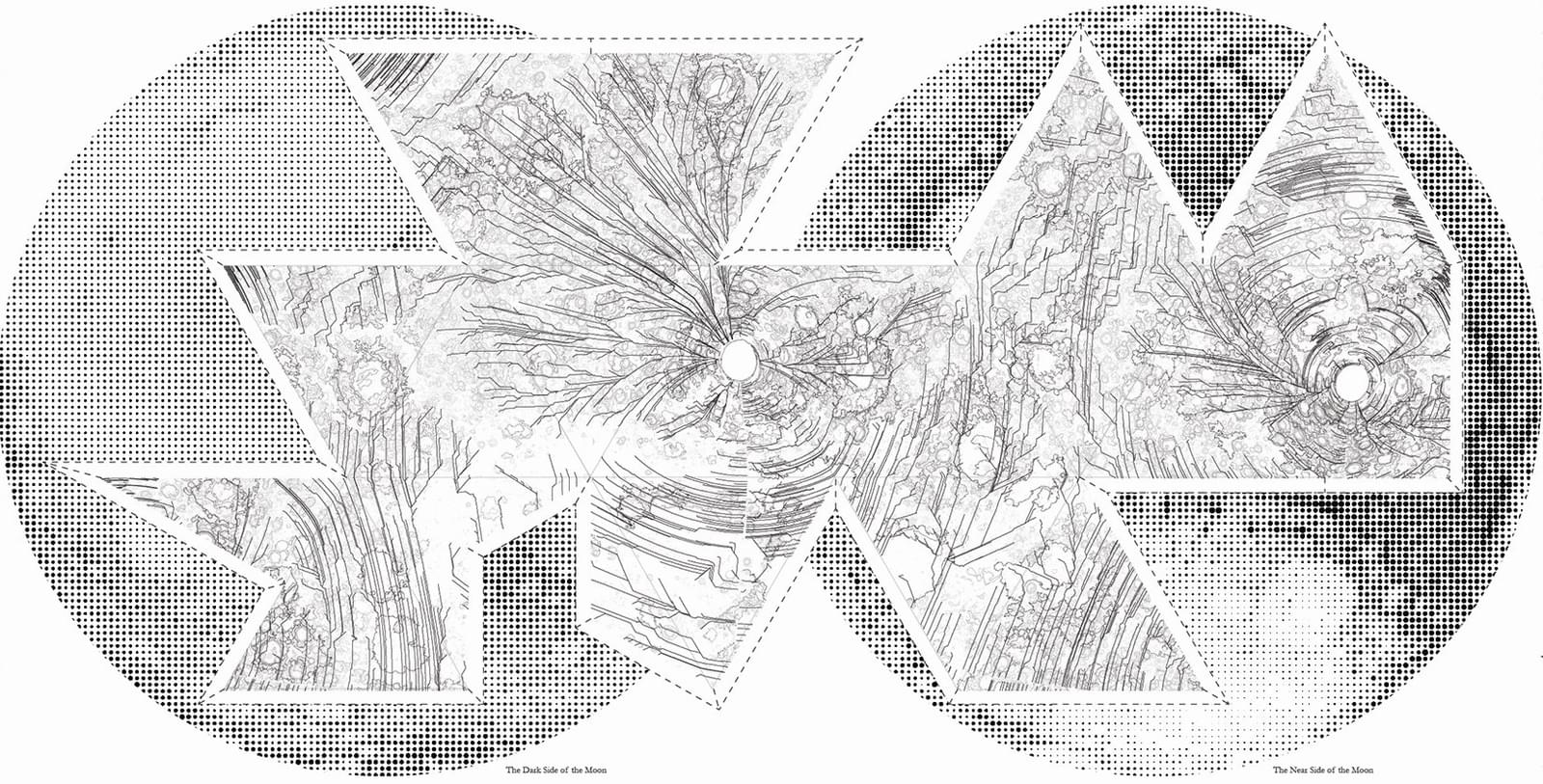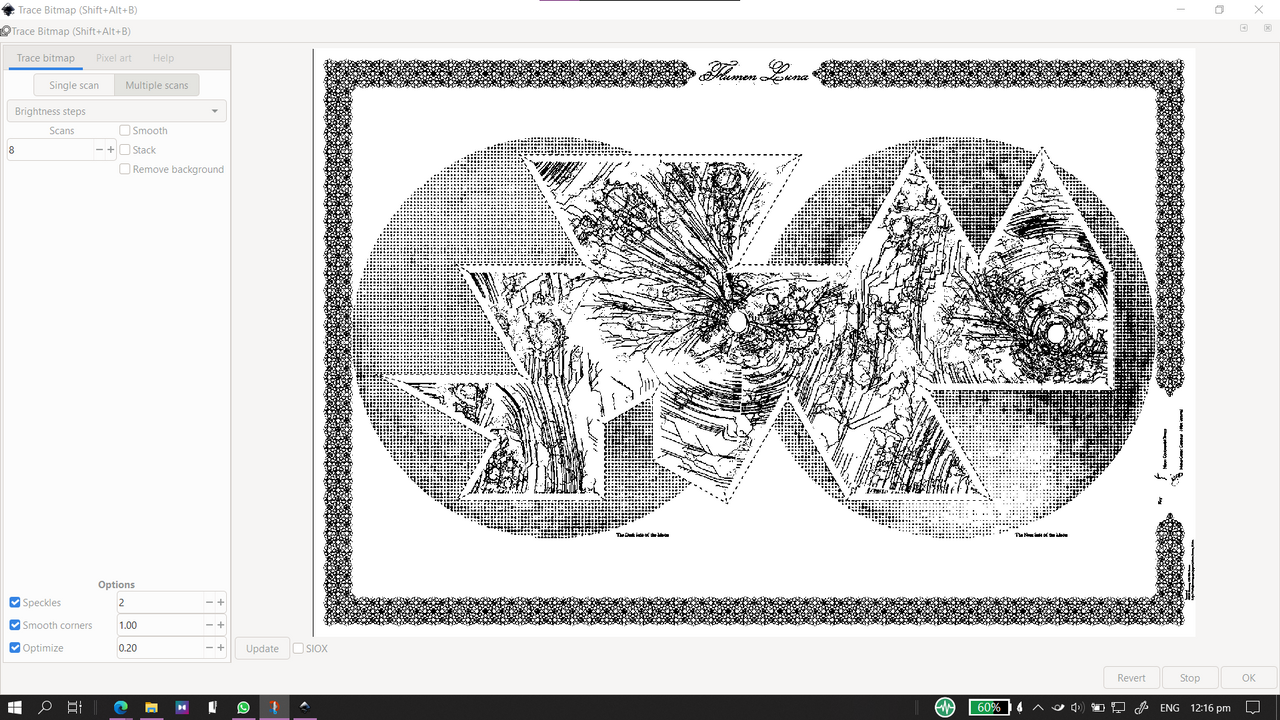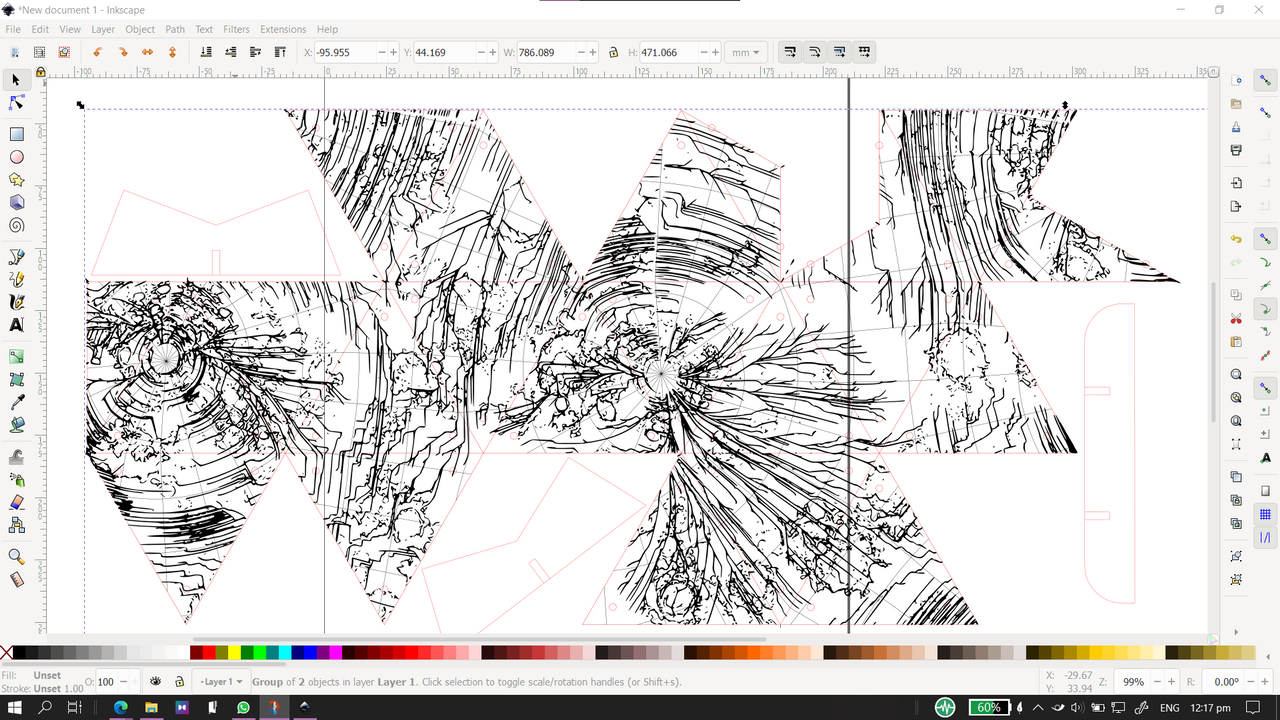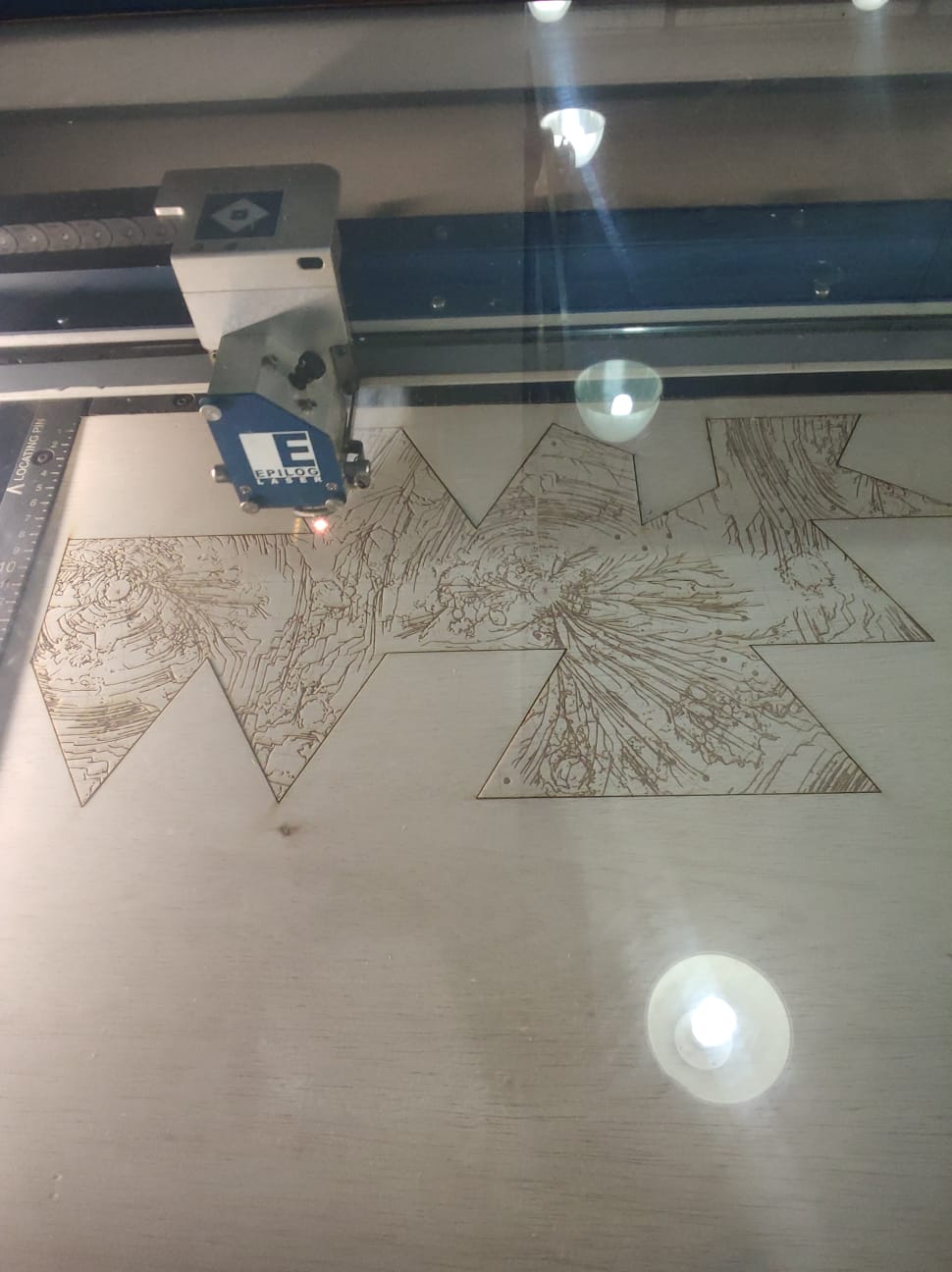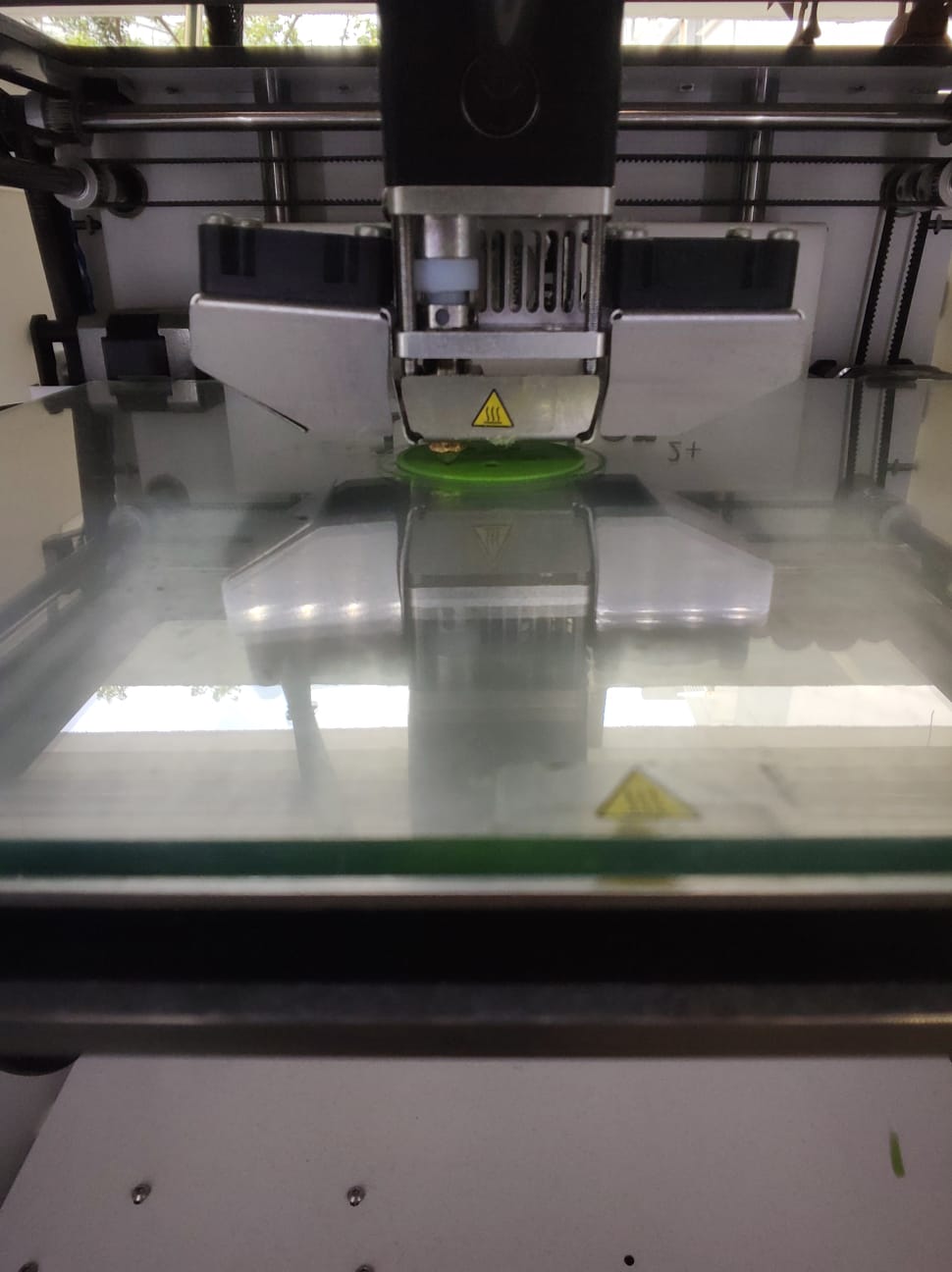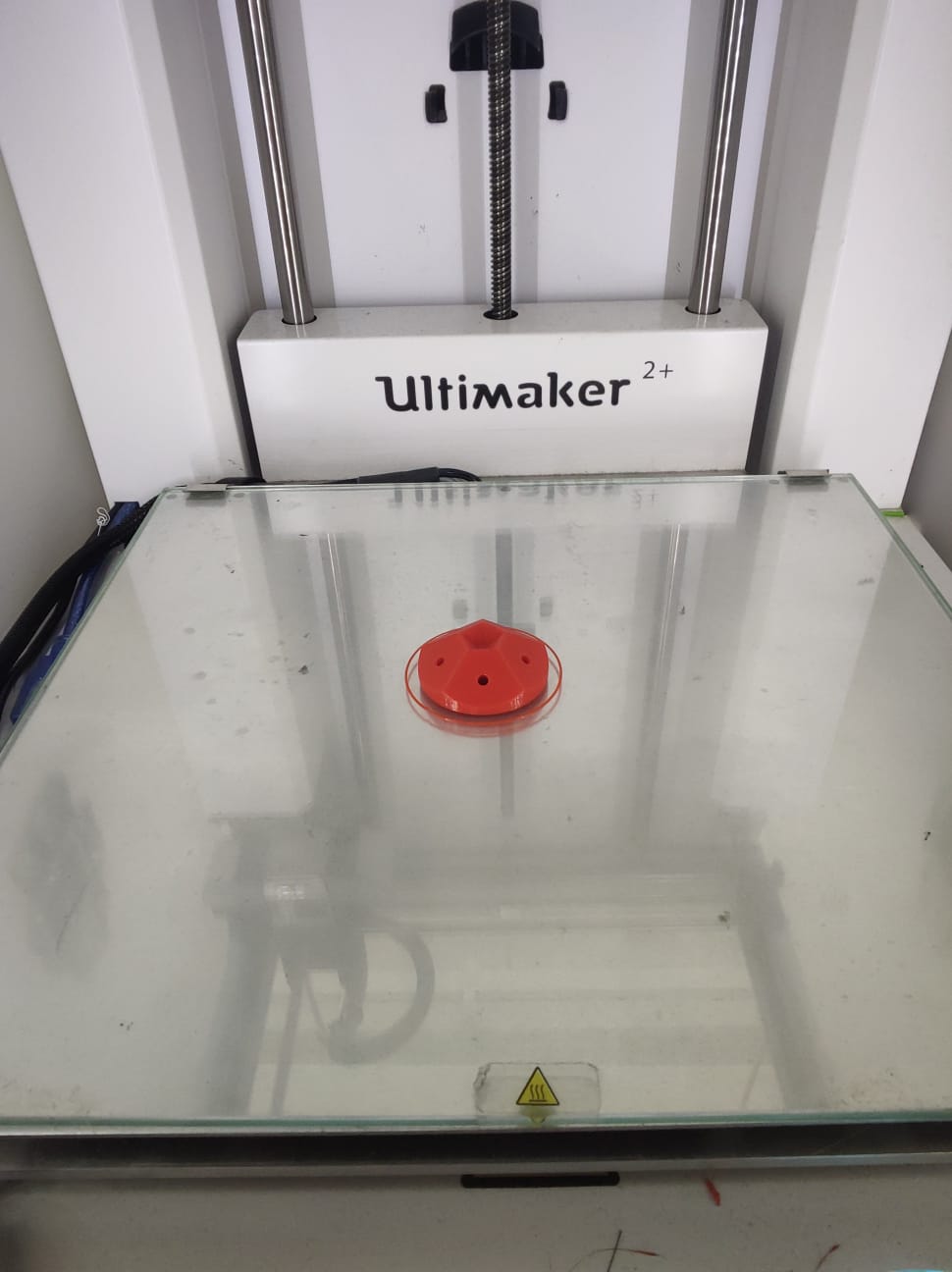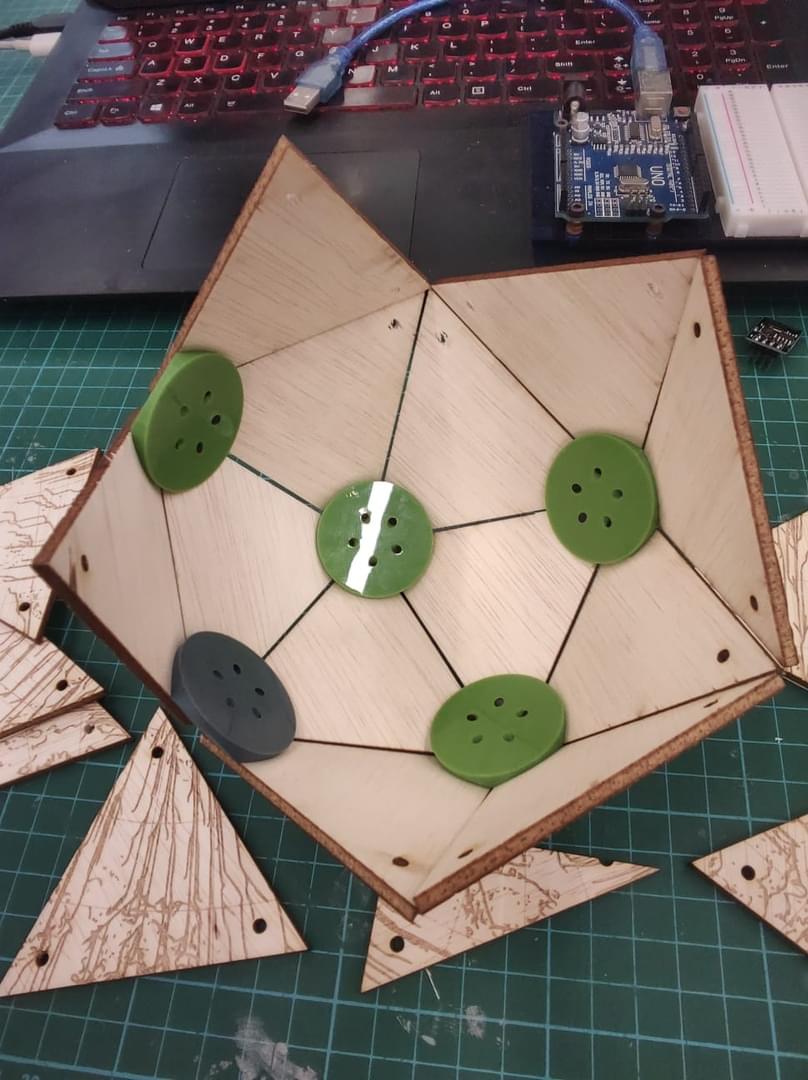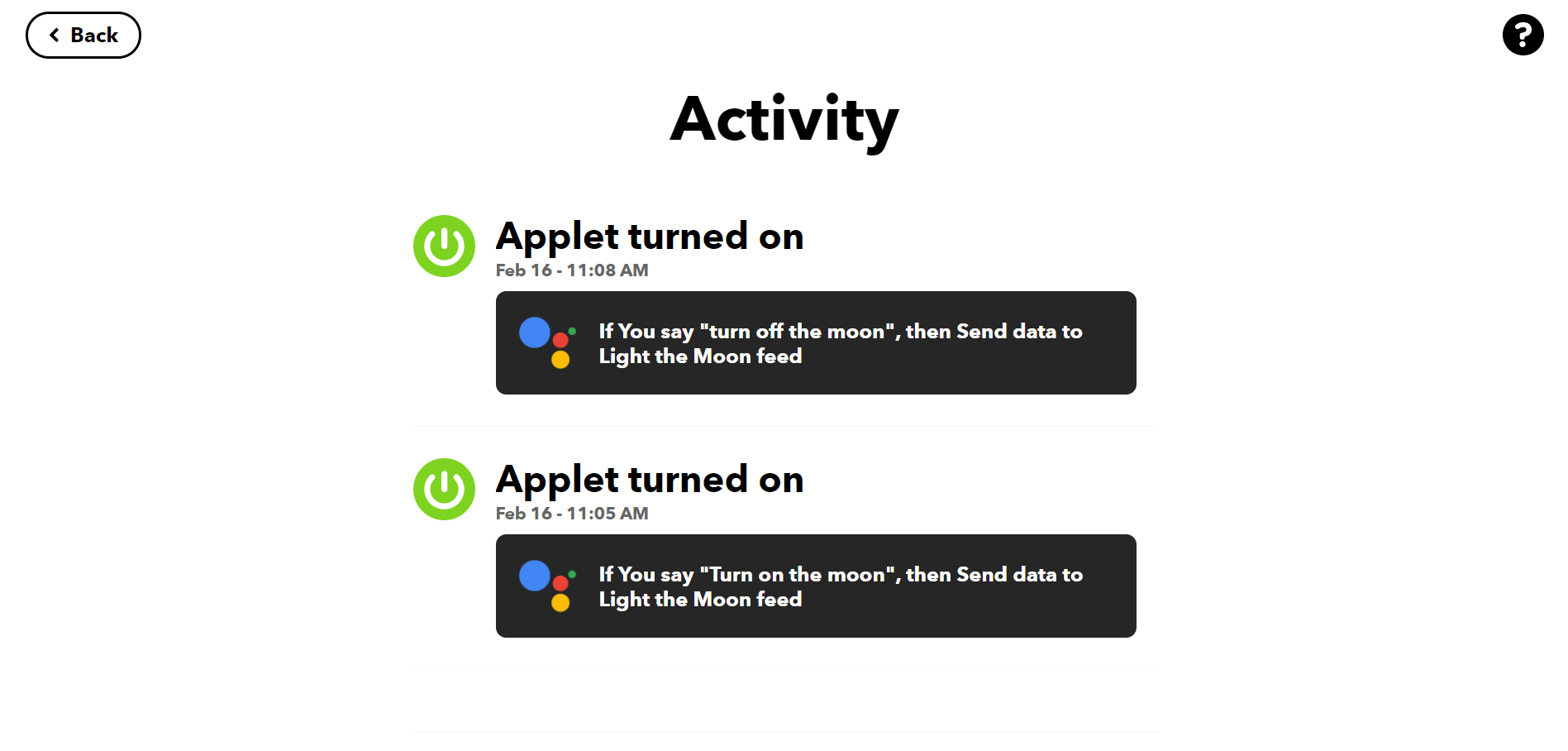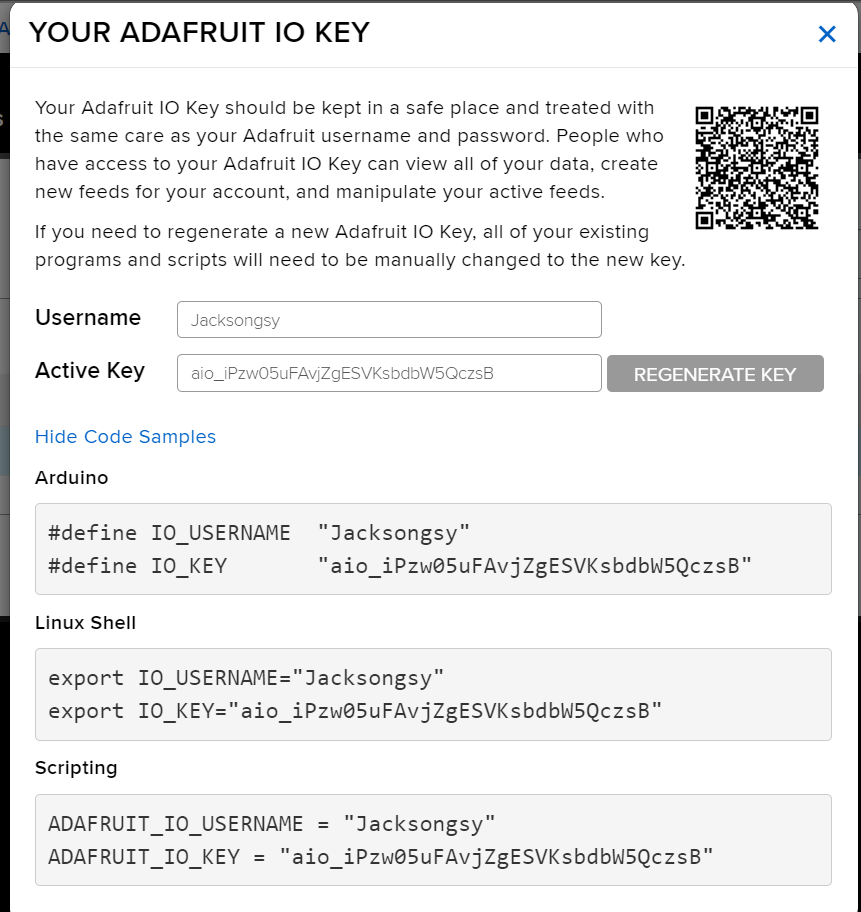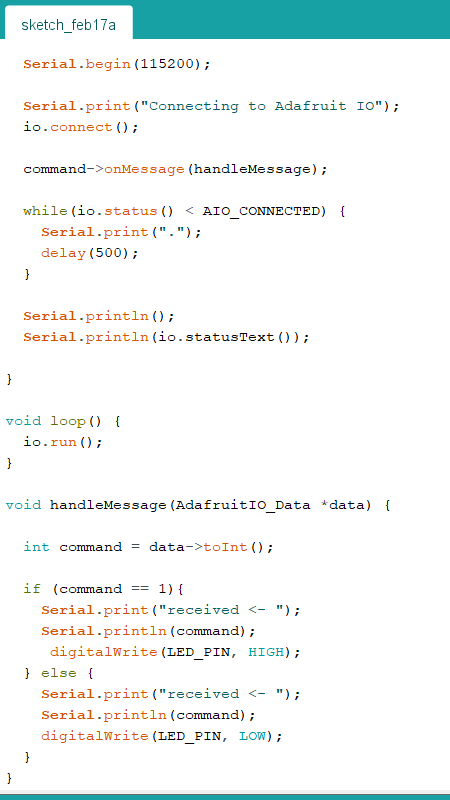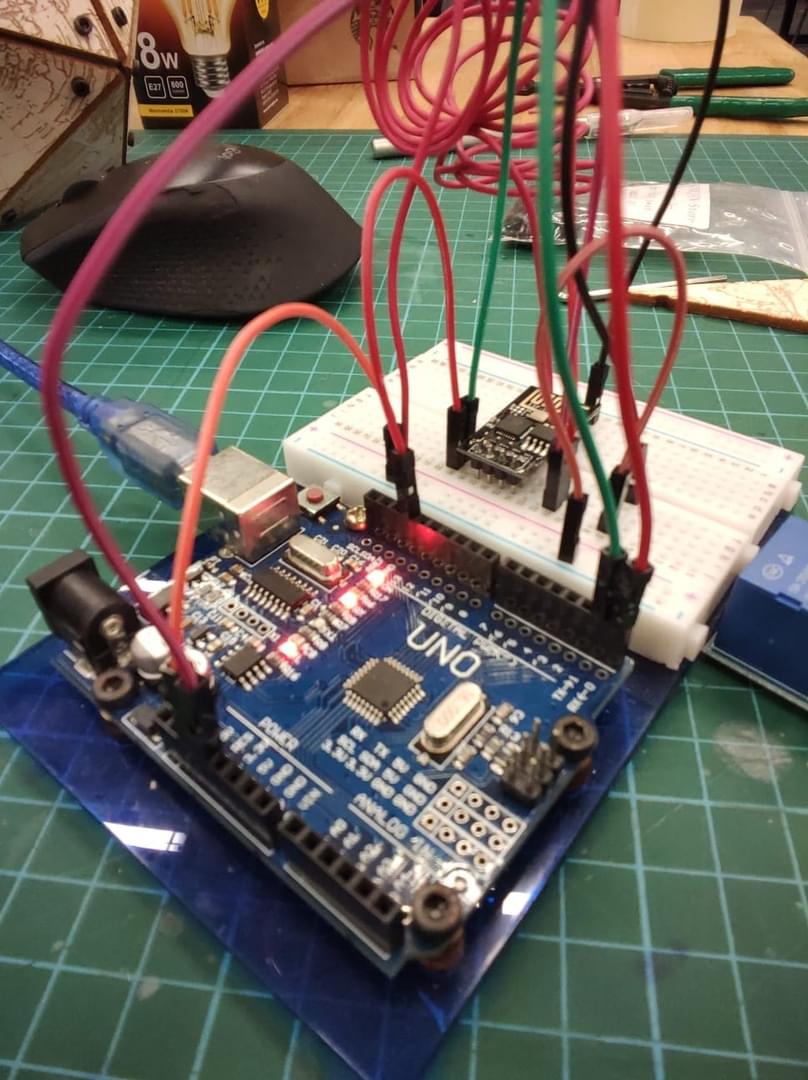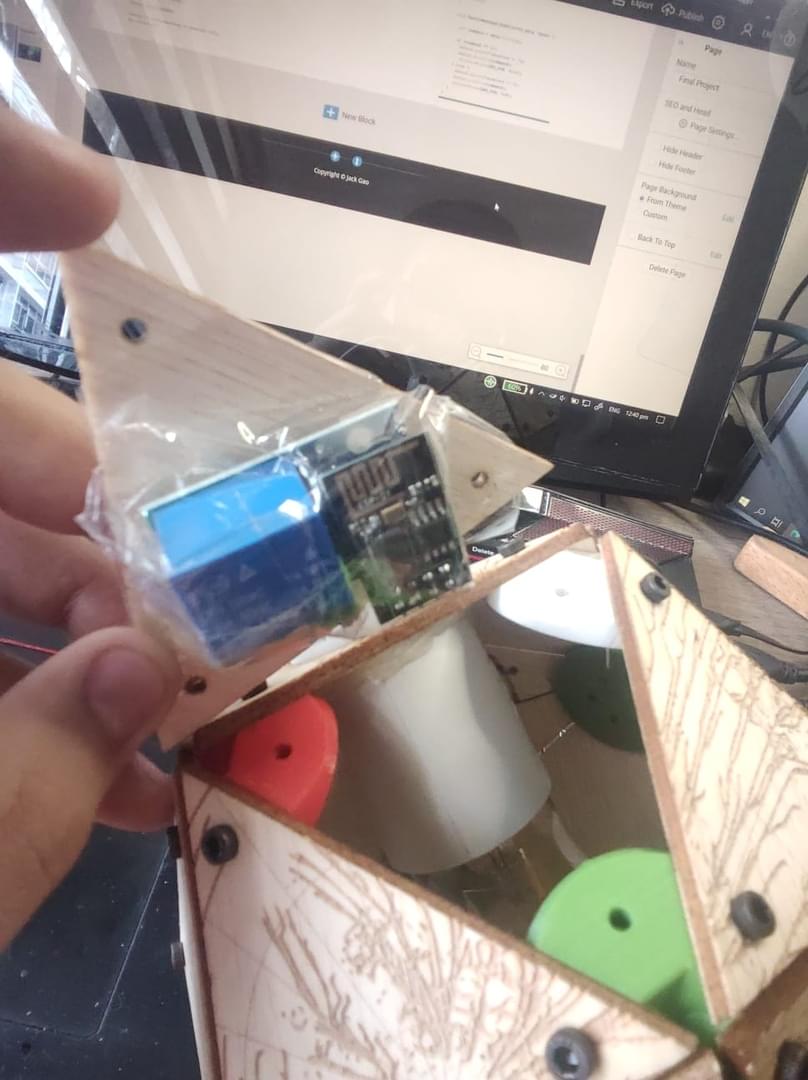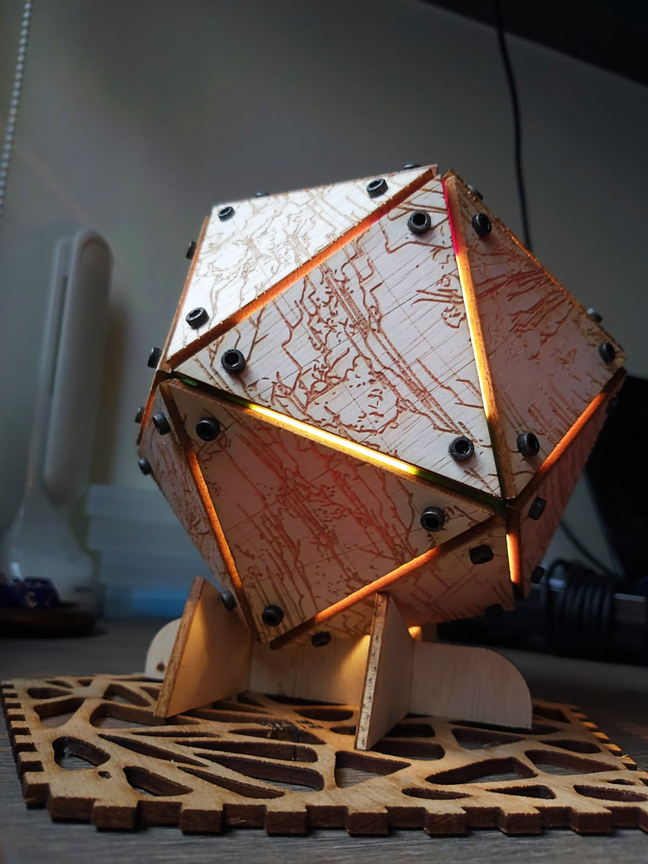The Challenge
Instead of the Fuller projection of Earth, I decided to switch things up by making a Icosahedron Dymaxion Moon instead.
The idea is to hang the Dymaxion Moon up like you would a lamp as a form of mood/ambient lighting. I have also decided to implement Google Assistant Voice control as a physical switch on the Dymaxion Moon itself would make its functions cumbersome and unsightly. 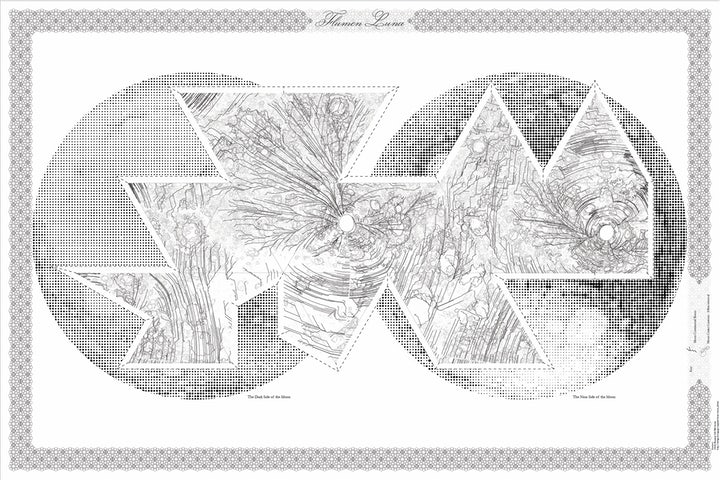 The very first issue I faced was the lack of any svg/dwg drawings of the surface of the moon to create the Laser cutting path.
The very first issue I faced was the lack of any svg/dwg drawings of the surface of the moon to create the Laser cutting path.
Luckily, a brilliant recreation of reinvention of Buckminster Fuller's Dymaxion Map done by Hector Tarrido-Picart, titled "Flumen Luna" was created not long ago enabled me to create the .svg drawings of the moon surface via Bitmap Tracing.